1. Student Information System
Students should find the most up-to-date information in the SIS. Please, log in to SIS and check that your course has the most up-to-date information. You can upload files, presentations, PDFs, and provide links to other learning resources (including link to Microsoft Teams or Moodle).
2. Microsoft Teams
We primarily use Microsoft Teams to coordinate teaching and to communicate with students.
Log in with your CAS account. Note that your Microsoft username is PERSONAL_NUMBER@o365.cuni.cz (e.g. 12345678@o365.cuni.cz). You'll find your personal number on your identity card, ISIC or ITIC.
Most courses have a team in Microsoft Teams created automatically. Check the link in "Learning resources".
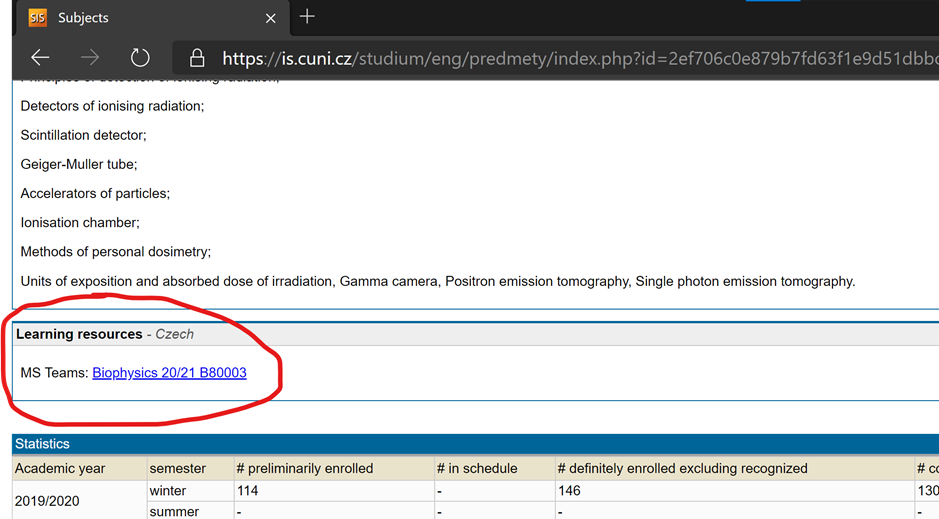
If you don't have one, you can create the team in Microsoft Teams yourself or just request it:
- Zuzana Džupinková (zuzana.dzupinkova@lf1.cuni.cz)
For more information on Microsoft Teams check the "Teaching tools" chapter from the main menu.
3. Moodle
Some online courses, seminars, lectures or tests can happen in Moodle (https://moodle.lf1.cuni.cz). Log in with your CAS account.
In addition to the faculty Moodle instance, there are others at the university level. For a full list of them visit https://dl.cuni.cz/en/moodle/. All of them are accessible via a CAS account as well.
If you encounter any problem with Moodle, contact Jitka Feberová (jitka.feberova@lf1.cuni.cz).

